DNS Jumper Screenshots - Free DNS Switching Tool
Explore DNS Jumper's interface and features through these detailed screenshots. Download DNS Jumper free to experience the best DNS switching tool for Windows.
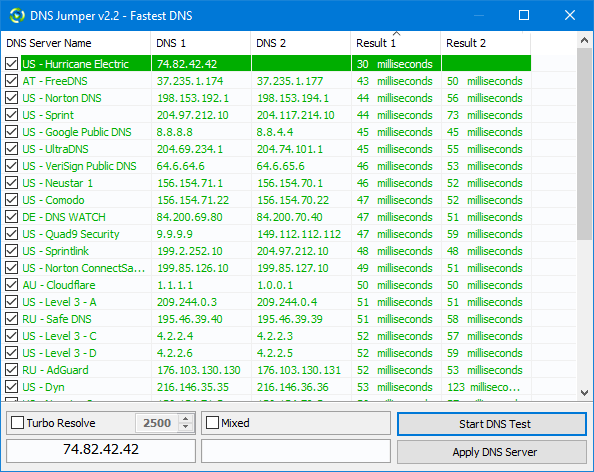
DNS Speed Test
Test and compare DNS response times to find the fastest server for your location.
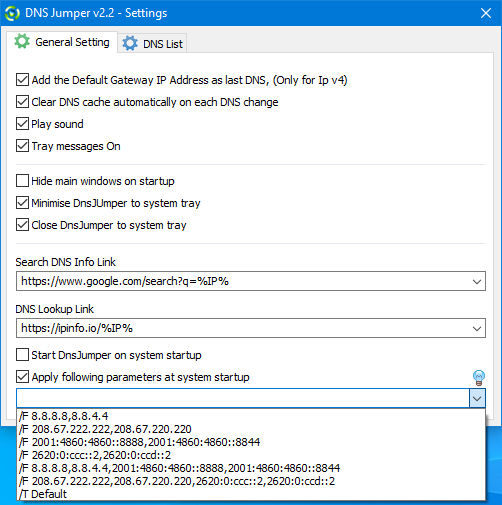
General Settings
Configure DNS Jumper preferences and default settings for optimal performance.
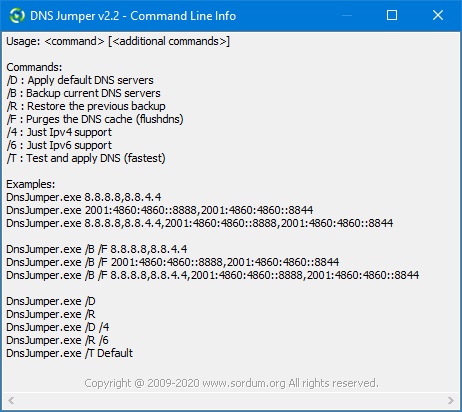
Command Line Support
Advanced users can control DNS Jumper via command line for automation.
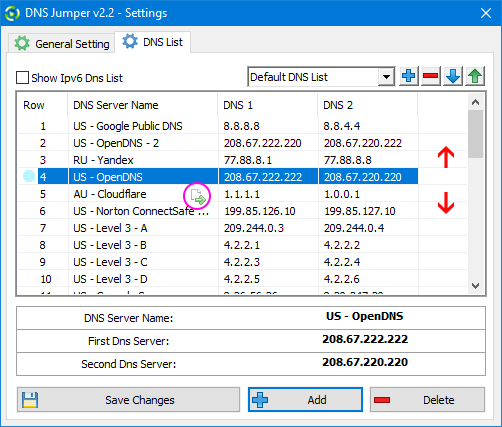
DNS List Order
Organize and prioritize your DNS servers for optimal switching experience.
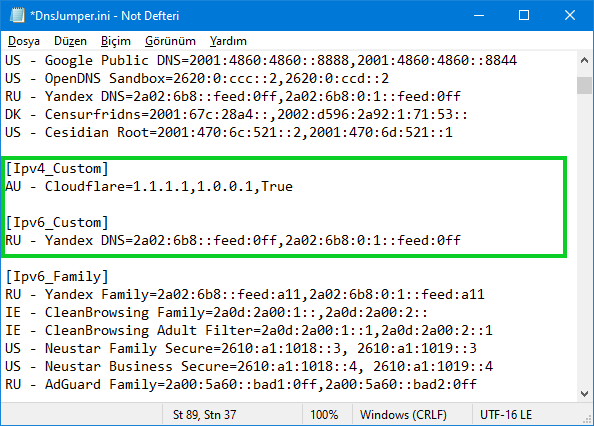
Add Custom DNS
Add your own DNS servers or import custom DNS lists for specialized needs.
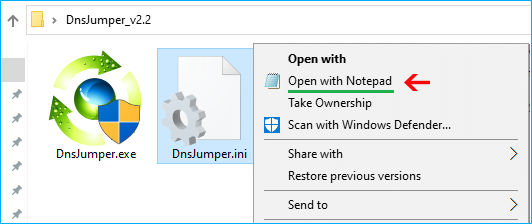
Edit Configuration
Advanced configuration options for power users and system administrators.
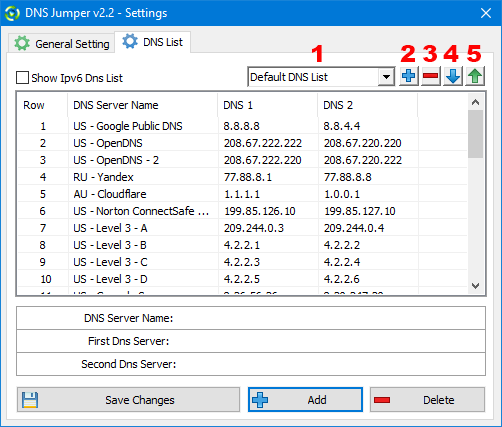
Add DNS Group
Create custom DNS groups for different scenarios and network configurations.
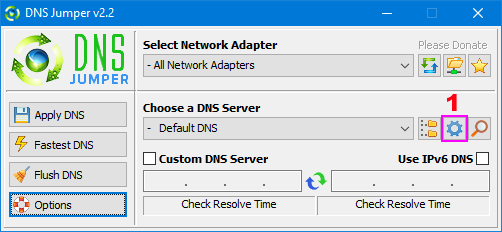
DNS Management
Comprehensive DNS management interface for adding and organizing servers.
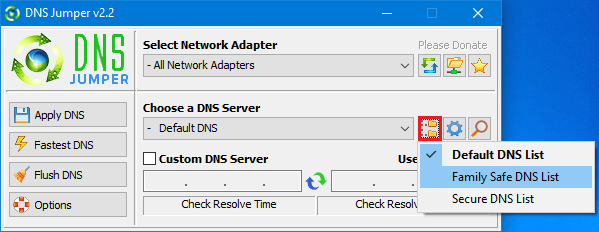
Select DNS Group
Quick selection interface for switching between different DNS configurations.
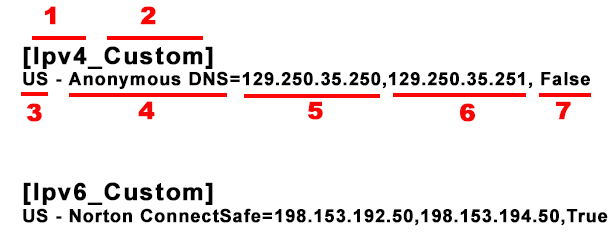
Configuration Guide
Detailed explanation of configuration file settings and their meanings.
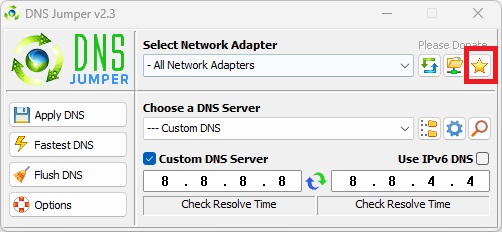
Backup Feature
Backup and restore your DNS configurations for easy recovery and migration.
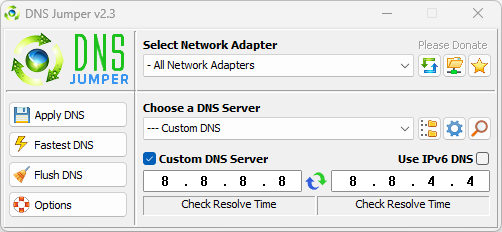
Main Interface
Clean and intuitive main interface for easy DNS switching and management.